WhatsApp Hidden Tricks 2024: Maximize Your Messaging Experience
WhatsApp continues to dominate the messaging app landscape with its staggering two billion monthly active users. Known for its versatility, the platform allows users to chat, make voice and video calls, and share media files like pictures and videos. The sheer volume of features can be overwhelming, but it’s this very diversity that keeps WhatsApp at the top of its game. Moreover, the app’s robust end-to-end encryption ensures that users’ privacy and security are never compromised, making it one of the most trusted messaging services globally.
Enhancing Communication Beyond Text
WhatsApp is more than just a texting app. It offers voice and video calling features that connect people across the globe with ease. Media sharing is streamlined, allowing users to effortlessly send photos, videos, documents, and voice messages. The platform’s group chat feature enables conversations with multiple contacts simultaneously, making it ideal for both social and professional interactions. WhatsApp also includes social nuances such as read receipts, last seen timestamps, and status updates, all of which are regularly updated to enhance the user experience.
New Features for a Better User Experience
WhatsApp has introduced a host of new features aimed at improving user accessibility and personalization. These include disappearing messages, animated stickers, and customizable chat wallpapers. The introduction of voice commands has also made the app more user-friendly, catering to a broad range of communication needs. These features, constantly evolving, contribute to WhatsApp’s continued popularity.
Disappearing Messages in Groups
One of the latest features is the ability to activate disappearing messages in group chats. To enable this, simply go to Group Info, navigate to Group Settings, and select Disappearing Messages. This feature is particularly useful for maintaining privacy in group conversations.
Voice Message Playback Speed
You can now adjust the playback speed of voice messages on WhatsApp. By tapping on the 1x icon during playback, you can switch between speeds of 1x, 1.5x, and 2x, making it easier to catch up on long messages.
Album View for Photos
When sending multiple photos in a chat, it’s best to group them into an album. This can be done by tapping the ‘+’ icon and selecting the desired photos, which will then be neatly organized in a single album within the chat.
Archive Chats for Future Reference
Instead of deleting old chats, WhatsApp allows you to archive them for future reference. By swiping left on a chat and selecting the archive icon, the chat is stored safely in a designated section, ready to be accessed whenever needed.
Fingerprint Lock for Chats
WhatsApp offers an added layer of security with its fingerprint or facial recognition feature for individual chats. To activate this, open the desired chat, select the contact’s name at the top of the screen, and choose “Chat Lock” to secure your conversations.
Interactive Notifications
Responding to messages has never been easier with WhatsApp’s interactive notifications. You can now reply directly from the notification bar without needing to open the app, streamlining your communication.
Control Over Link Previews
If you prefer not to generate a preview when sending website links, WhatsApp allows you to disable this feature. Navigate to Settings, then Account, Privacy, and finally Link Preview to turn off this function.
Multiple Device Support
WhatsApp’s latest feature allows users to operate their account on multiple devices simultaneously. To explore this, check your settings to see if new options regarding multiple device support have been added.
Advanced Search Filters
Finding specific content within a chat is easier with WhatsApp’s advanced search filters. By clicking on the search icon within a chat, you can filter results by photos, videos, links, and more, refining your search to locate what you need quickly.
Group QR Code for Easy Access
Simplifying group invites, WhatsApp allows you to generate a QR code for your group. Go to Group Info, then Group Settings, and select Invite to Group via Link to create a QR code that can be shared with others for easy joining.
Live Location Sharing
WhatsApp’s live location feature enables you to share your real-time movements with a designated contact or group for a specified period. To activate this, open a chat, click on the attachment icon, and select “Location” to enable live location sharing.
Group Call Shortcuts
Making group calls is now more convenient with WhatsApp’s group call shortcuts. Simply access the desired group chat, tap the call icon, and choose the contacts you want to include in the call, making it easier than ever to connect with multiple people at once.
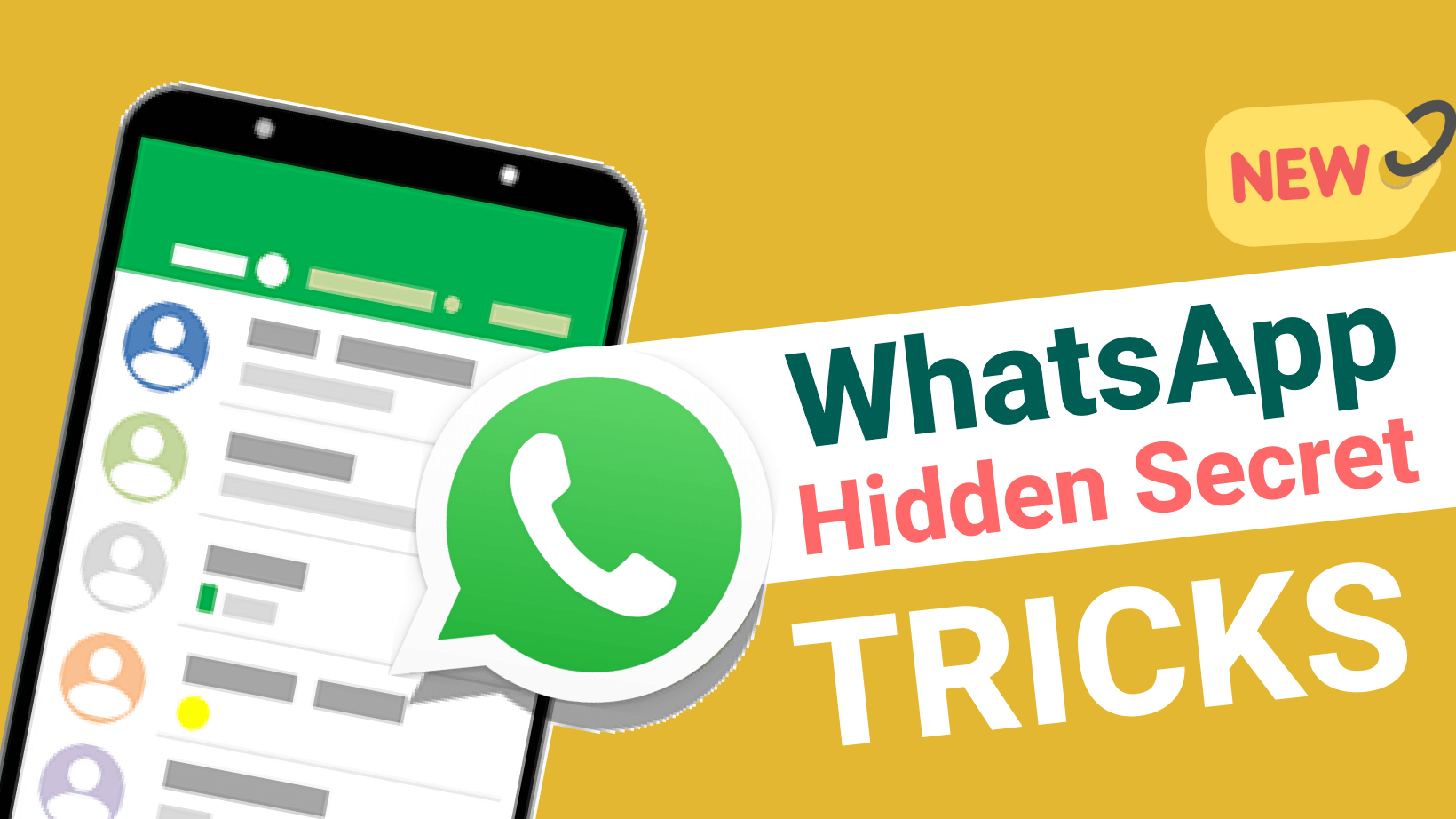


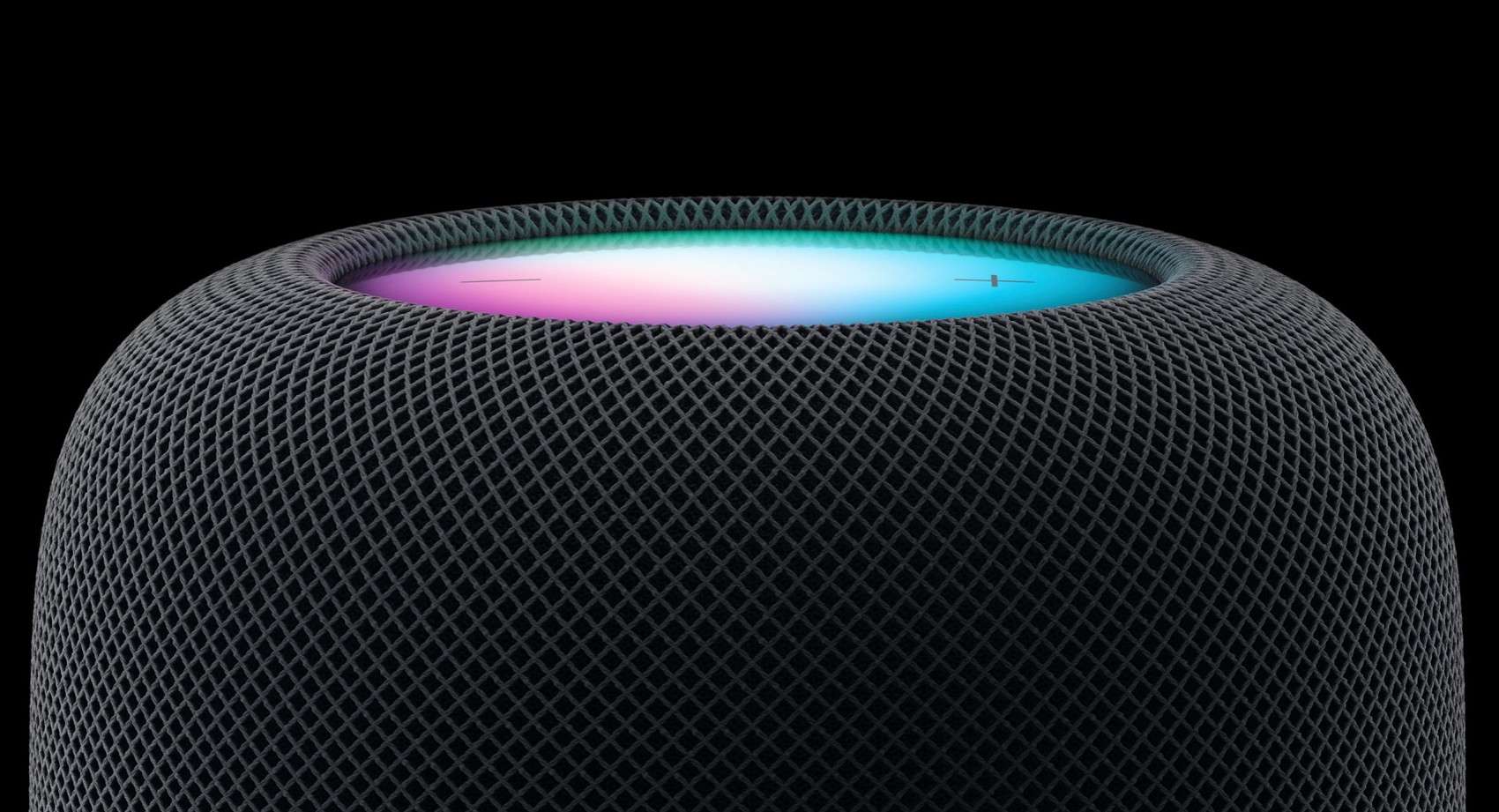








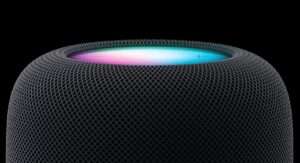

Post Comment