Which App is Best for Packaging Design?
Packaging design is more than just wrapping a product; it’s an extension of your brand. With the right packaging, your products can stand out, leave a lasting impression, and even increase sales. The digital age has introduced various applications to simplify and enhance packaging design processes, allowing businesses to create custom boxes in the USA with ease. In this guide, we’ll cover some of the best apps for packaging design, discuss their features, and explain how they can elevate your brand’s packaging to premium standards.
Introduction to Packaging Design Apps
Whether you’re a business aiming to establish a recognizable brand image or a freelance designer catering to multiple clients, using the right app can streamline your design process and yield professional results. These apps are designed to help create everything from concept sketches to high-resolution, printable packaging designs.
Top Packaging Design Apps for 2024
1. Adobe Illustrator
Adobe Illustrator is a top choice for designers in various industries, including packaging. Known for its versatile design tools, it offers precise control over vector graphics, allowing designers to create high-quality, scalable images that can be used for print.
- Features: Advanced vector editing tools, integration with Adobe’s Creative Cloud, and the ability to work with color, patterns, and text in endless variations.
- Pros: Extensive customization options, high-quality output, industry-standard software.
- Cons: High learning curve and requires a subscription.
2. Canva
Canva is ideal for beginners or businesses looking for a quick and easy way to design packaging. With its drag-and-drop interface, users can create attractive packaging designs without requiring advanced design skills.
- Features: Thousands of templates, easy-to-use interface, extensive library of images and fonts.
- Pros: No design experience needed, affordable, quick setup.
- Cons: Limited customization compared to professional software like Illustrator.
3. Boxshot
Boxshot is a 3D mockup tool that specializes in realistic packaging design. It allows you to create lifelike 3D renders of your premium custom boxes, providing a clear preview before committing to production.
- Features: Realistic 3D rendering, templates for various box types, intuitive interface.
- Pros: Highly detailed 3D visualizations, useful for prototyping.
- Cons: Limited 2D design capabilities, suitable mainly for 3D mockups.
4. Esko Studio
Esko Studio is a specialized tool for packaging design and prototyping. With a focus on the packaging industry, it supports detailed structural design and enables users to see how designs appear on different box structures.
- Features: Structural design tools, 3D packaging visualizations, integration with Adobe Illustrator.
- Pros: Tailored for packaging design, versatile and precise tools.
- Cons: High cost, requires specialized knowledge.
5. ArtiosCAD
ArtiosCAD is a powerful tool for structural packaging design. While it requires technical knowledge, it provides accurate dimensions and customizable designs for all types of packaging.
- Features: CAD-based design tools, precise measurement features, suitable for complex designs.
- Pros: Ideal for industrial packaging design, accuracy in measurements.
- Cons: Not beginner-friendly, high cost.
Key Considerations in Choosing a Packaging Design App
When selecting an app for creating custom boxes in the USA, consider these factors:
- Skill Level: If you’re new to design, a simple tool like Canva may be best. However, experienced designers may benefit from more advanced software like Illustrator.
- Budget: While free apps are available, premium ones offer more features that can elevate your packaging design.
- Features Needed: Determine whether you need 2D design, 3D mockups, or CAD features for structural packaging design.
- Integration Capabilities: Apps that integrate with other tools in your workflow, such as Adobe products, can streamline your processes.
Benefits of Using Apps for Packaging Design
Using the right packaging design apps has numerous benefits, including:
- Cost Efficiency: Digital design tools can save money by eliminating the need for multiple prototypes.
- Customization: Create premium custom boxes tailored to brand guidelines.
- Time Savings: Templates and intuitive interfaces reduce the time needed to finalize a design.
- Professional Finish: These apps provide tools that help create a professional look that resonates with consumers.
Why Invest in Custom Packaging Design?
Custom packaging goes beyond mere aesthetics; it’s about building brand identity and customer loyalty. Premium packaging shows consumers that your brand values quality, which can ultimately justify a higher price point. By using the best custom boxes that are visually appealing and functional, your brand can make a strong impression from the first moment of contact.
Conclusion
Choosing the right app is crucial for effective packaging design, and options like Adobe Illustrator, Canva, and Boxshot offer different advantages depending on your needs and experience level. Whether you’re a start-up looking to create custom boxes in the USA or an established brand aiming to refine your design, investing in the right packaging design software is key to achieving high-quality results.
For further information on designing premium custom boxes or best custom boxes suited to your brand, visit SkipperPk’s Custom Boxes.
FAQs
- What is the best app for beginner packaging designers?
- Canva is often recommended for beginners due to its ease of use and extensive templates.
- Can I create 3D mockups of packaging designs?
- Yes, apps like Boxshot and Esko Studio offer 3D mockup features.
- Is Adobe Illustrator good for packaging design?
- Absolutely. Adobe Illustrator is a powerful tool that many professional designers use for packaging design.
- Are there any free apps for packaging design?
- Canva offers a free version, and some other apps may offer free trials.
- How can I make sure my packaging design is printable?
- Use high-resolution images and vector graphics in your design to ensure print quality.
- What are the benefits of custom packaging?
- Custom packaging strengthens brand identity, protects products, and enhances customer experience.
- Can I use Canva for commercial packaging design?
- Yes, but it may have limitations in customization compared to more advanced software.
- Do I need a 3D mockup for packaging design?
- While not necessary, 3D mockups can give you a better idea of the final product’s look and feel.
- How do I choose the right packaging design app?
- Consider your skill level, budget, and the type of design features you need.
- What’s the most cost-effective app for packaging design?
- Canva and Boxshot are cost-effective options, especially for small businesses and startups.












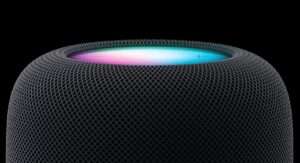

Post Comment