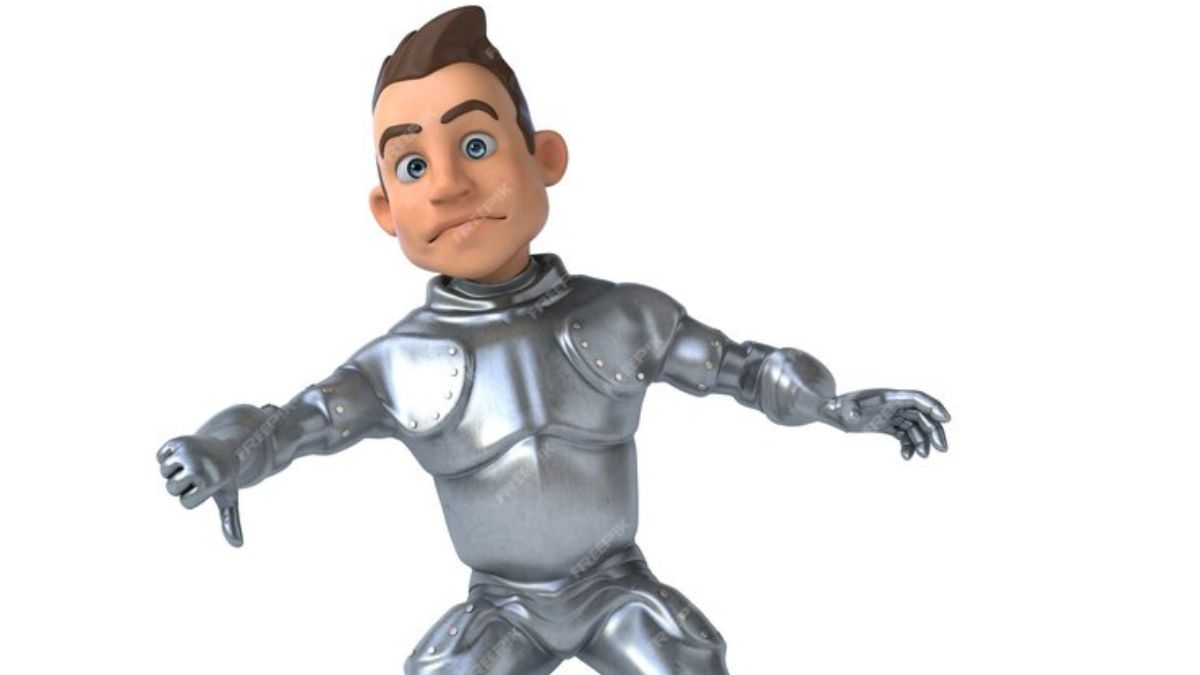Looking for a laptop that’s affordable, reliable, and gets the job done? In 2025, you don’t have to break the bank to find a solid machine for school, work, or chilling with Netflix. Budget laptops under $500 in the US are better than ever, packing decent performance, good battery life, and even some cool features like touchscreens. Whether you’re a student, a remote worker, or just someone who needs a trusty device, we’ve rounded up the top picks to help you choose wisely. Let’s dive into the best budget laptops for 2025 and find the perfect fit for your wallet!
Why Choose a Budget Laptop Under $500?
Laptops in this price range are built for everyday tasks—think web browsing, Zoom calls, writing papers, or streaming your favorite shows. They’re not gaming beasts or video-editing powerhouses, but they’re perfect for most people’s daily needs. In 2025, budget laptops come with improved processors, sharper displays, and longer battery life, making them a steal for the price. Plus, with brands like Acer, Lenovo, and HP stepping up their game, you’re getting more bang for your buck than ever before.
Top 5 Budget Laptops Under $500 for 2025
Here’s our handpicked list of the best laptops under $500 in the US, based on performance, build quality, and value. Each one shines for different needs—students, casual users, or even light creatives. Let’s check them out!
1. Acer Aspire Go 15 – Best Overall Pick
- Price: ~$299–$350
- Specs: AMD Ryzen 3 or Intel Core i3, 8GB RAM, 128GB SSD, 15.6-inch Full HD display
- Why It’s Great: The Acer Aspire Go 15 is a crowd-pleaser, balancing price and performance like a pro. Its 15.6-inch Full HD screen is sharp enough for binge-watching or spreadsheets, and the AMD Ryzen 3 or Intel Core i3 processor handles multitasking without a hiccup. With up to 14 hours of battery life, it’s a champ for students or anyone on the move. The full keyboard with a number pad is a bonus for crunching numbers.
- Best For: Students, office workers, and casual users who want a big screen on a small budget.
- Downside: The webcam’s not great for video calls, but at this price, it’s hard to complain.
2. Lenovo IdeaPad Slim 3i Chromebook 14 – Best Chromebook
- Price: ~$400–$450
- Specs: Intel Core i3, 8GB RAM, 128GB SSD, 14-inch Full HD touchscreen
- Why It’s Great: If you live in Google’s world—Docs, Drive, Gmail—this Chromebook is your match. The Lenovo IdeaPad Slim 3i runs ChromeOS, which is lightning-fast for web-based tasks. Its 14-inch touchscreen is crisp and bright, perfect for studying or streaming. The Core i3 chip keeps things zippy, and the 10-hour battery life means it won’t quit on you mid-day. Plus, it’s lightweight at just over 3 pounds.
- Best For: Students and remote workers who love cloud apps and portability.
- Downside: Limited storage, so you’ll lean on cloud services for big files.
3. HP Chromebook Plus x360 – Best 2-in-1
- Price: ~$450–$500
- Specs: Intel Core i3, 8GB RAM, 128GB SSD, 14-inch Full HD touchscreen, 2-in-1 convertible
- Why It’s Great: Want a laptop that flips into a tablet? The HP Chromebook Plus x360 is a budget gem. Its 14-inch touchscreen folds 360 degrees, making it great for presentations, note-taking, or cozy movie nights. Powered by an Intel Core i3, it’s snappy for ChromeOS apps, and the Chromebook Plus perks—like AI tools for editing—add some flair. Expect around 10 hours of battery life and a sturdy build that feels pricier than it is.
- Best For: Creatives, students, or anyone who loves a flexible design.
- Downside: Slightly heavier than other Chromebooks at 3.8 pounds.
4. ASUS Vivobook 16 M1605 – Best for Multitasking
- Price: ~$400–$480
- Specs: AMD Ryzen 5, 8GB RAM, 256GB SSD, 16-inch Full HD display
- Why It’s Great: The ASUS Vivobook 16 is a big-screen beauty for those who juggle multiple tabs. Its 16-inch Full HD display is awesome for work or entertainment, and the AMD Ryzen 5 chip powers through tasks like a breeze. With 256GB of storage—double what most budget laptops offer—you’ve got room for files and apps. It’s also got a comfy keyboard and a sleek design that doesn’t scream “budget.”
- Best For: Remote workers, multitaskers, and movie buffs.
- Downside: Can get warm during heavy use, so keep it on a flat surface.
5. Lenovo Flex 3 Chromebook – Best for Portability
- Price: ~$350–$400
- Specs: MediaTek processor, 8GB RAM, 64GB eMMC, 12.2-inch Full HD touchscreen, 2-in-1
- Why It’s Great: Tiny but mighty, the Lenovo Flex 3 is a 12.2-inch Chromebook that slips into any bag. Its touchscreen flips into tablet mode, perfect for sketching or scrolling. The MediaTek chip isn’t a speed demon but handles web browsing and light apps just fine. With 8GB of RAM, it’s smoother than most budget 2-in-1s, and the 10-hour battery life keeps you going. At under 3 pounds, it’s a traveler’s dream.
- Best For: Students, travelers, and anyone who wants a compact device.
- Downside: Smaller storage means you’ll need cloud backups.
What to Look for in a Budget Laptop Under $500
Not sure how to pick the right laptop? Here’s a quick guide to what matters most in this price range:
- Processor: Go for Intel Core i3, AMD Ryzen 3/5, or MediaTek for Chromebooks. Avoid older Celeron or Pentium chips—they’re sluggish.
- RAM: 8GB is the sweet spot for smooth multitasking. 4GB works for basic tasks but can lag with multiple apps.
- Storage: Aim for at least 128GB SSD or eMMC. Chromebooks can manage with less if you use cloud storage.
- Display: A 1080p (Full HD) screen is best for clarity. Touchscreens are a nice bonus but not a must.
- Battery Life: Look for 8–10 hours to last a school or workday.
- Operating System: Windows is versatile for most software; ChromeOS is fast and cloud-focused. Pick based on your apps.
- Build Quality: Plastic is common, but check for sturdy hinges and a decent keyboard.
Windows vs. Chromebook: Which Should You Get?
Stuck between Windows and Chromebook? Here’s a quick breakdown to help you decide:
- Windows Laptops:
- Pros: Run all kinds of software (Microsoft Office, Adobe, etc.), more storage options, great for offline work.
- Cons: Can feel slower on budget specs, pricier for similar performance.
- Best For: Office workers, students needing specific programs, or anyone who wants flexibility.
- Chromebooks:
- Pros: Super fast for web tasks, cheaper, long battery life, easy to use.
- Cons: Relies on internet for most apps, limited software options.
- Best For: Students, cloud users, or anyone who lives online.
If you use Google apps and don’t need heavy software, a Chromebook saves cash. For traditional programs like Excel or gaming, go Windows.
Tips to Get the Most Out of Your Budget Laptop
Want your new laptop to shine? Try these hacks:
- Use Cloud Storage: Google Drive or OneDrive saves space on small drives.
- Update Regularly: Keep Windows or ChromeOS fresh for speed and security.
- Add Accessories: A cheap mouse or external drive can boost your setup.
- Clean It Up: Uninstall junk apps to free up memory.
- Shop Smart: Check sales on Amazon, Best Buy, or Lenovo’s site for deals under $500.
Why 2025 Is a Great Year for Budget Laptops
This year, budget laptops are stepping up big time. Newer AMD Ryzen and Intel Core chips mean faster performance, even at low prices. Displays are sharper, with Full HD becoming standard. Plus, Chromebooks are getting AI perks like Google’s Magic Eraser, making them feel fancy without the cost. Whether you’re in New York or California, these laptops deliver value across the US.
Final Thoughts
Finding a great laptop under $500 in 2025 is easier than you think. The Acer Aspire Go 15 steals the show for its big screen and crazy-low price, while the Lenovo IdeaPad Slim 3i Chromebook nails it for cloud lovers. If you want flexibility, the HP Chromebook Plus x360 flips like a pro. For multitaskers, the ASUS Vivobook 16 offers extra storage, and the Lenovo Flex 3 is perfect for life on the go.
No matter your pick, these laptops prove you don’t need deep pockets for a solid device. Ready to grab one? Check out retailers like Amazon or Best Buy for the latest deals, and start enjoying your new tech without the stress!
What’s your top choice from this list? Got a budget laptop question? Drop it below—we’d love to hear from you!